Semantic Search gets the power of Full Text Search
Pre-requisites:
- An installed instance of GraphDB (currently only the OntoText Enterprise edition has connectors)
- An installed instance of Elasticsearch
- With port 9300 open and running (this can be configured in */config/elasticsearch.yml or through your puppet/chef)
- If you are running this on Vagrant ensure all ports are forwarded to your host [9200, 9300, 12055 etc]
Prepare GraphDB
- Setup GraphDB location
Setup Repository and switch it on to default
Create Elasticsearch Connector
- Go to the SPARQL tab
- Insert your query like bellow and hit run
[code language=”bash”]
PREFIX : <http://www.ontotext.com/connectors/elasticsearch#>
PREFIX inst: <http://www.ontotext.com/connectors/elasticsearch/instance#>
INSERT DATA {inst:my_index :createConnector ”’
{
"elasticsearchCluster": "vagrant",
"elasticsearchNode": "localhost:9300",
"types": ["http://www.ontotext.com/example/wine#Wine"],
"fields": [
{"fieldName": "grape",
"propertyChain": [
"http://www.ontotext.com/example/wine#madeFromGrape",
"http://www.w3.org/2000/01/rdf-schema#label"
]},
{"fieldName": "sugar",
"propertyChain": [
"http://www.ontotext.com/example/wine#hasSugar"
],"orderBy": true},
{"fieldName": "year",
"propertyChain": [
"http://www.ontotext.com/example/wine#hasYear"
]}]}
”’ .
}
[/code]
3. Go over to Elasticsearch and confirm that you have a newly created index [my_index], this will be empty for now
4. Example debugging to do is check for the listed Connectors and its status:
[code language=”bash”]
PREFIX : <http://www.ontotext.com/connectors/elasticsearch#>
SELECT ?cntUri ?cntStr {
?cntUri :listConnectors ?cntStr .
}
[/code]
[code language=”bash”]
PREFIX : <http://www.ontotext.com/connectors/elasticsearch#>
SELECT ?cntUri ?cntStatus {
?cntUri :connectorStatus ?cntStatus .
}
[/code]
Insert Data in GraphDB
- The Connector should listen in for any data changes and insert/update/sync the accompanying elastic copy.
[code language=”bash”]
@prefix rdf: <http://www.w3.org/1999/02/22-rdf-syntax-ns#> .
@prefix rdfs: <http://www.w3.org/2000/01/rdf-schema#> .
@prefix xsd: <http://www.w3.org/2001/XMLSchema#> .
@prefix : <http://www.ontotext.com/example/wine#> .
:RedWine rdfs:subClassOf :Wine .
:WhiteWine rdfs:subClassOf :Wine .
:RoseWine rdfs:subClassOf :Wine .
:Merlo
rdf:type :Grape ;
rdfs:label "Merlo" .
:CabernetSauvignon
rdf:type :Grape ;
rdfs:label "Cabernet Sauvignon" .
:CabernetFranc
rdf:type :Grape ;
rdfs:label "Cabernet Franc" .
:PinotNoir
rdf:type :Grape ;
rdfs:label "Pinot Noir" .
:Chardonnay
rdf:type :Grape ;
rdfs:label "Chardonnay" .
:Yoyowine
rdf:type :RedWine ;
:madeFromGrape :CabernetSauvignon ;
:hasSugar "dry" ;
:hasYear "2013"^^xsd:integer .
:Franvino
rdf:type :RedWine ;
:madeFromGrape :Merlo ;
:madeFromGrape :CabernetFranc ;
:hasSugar "dry" ;
:hasYear "2012"^^xsd:integer .
:Noirette
rdf:type :RedWine ;
:madeFromGrape :PinotNoir ;
:hasSugar "medium" ;
:hasYear "2012"^^xsd:integer .
:Blanquito
rdf:type :WhiteWine ;
:madeFromGrape :Chardonnay ;
:hasSugar "dry" ;
:hasYear "2012"^^xsd:integer .
:Rozova
rdf:type :RoseWine ;
:madeFromGrape :PinotNoir ;
:hasSugar "medium" ;
:hasYear "2013"^^xsd:integer .
[/code]
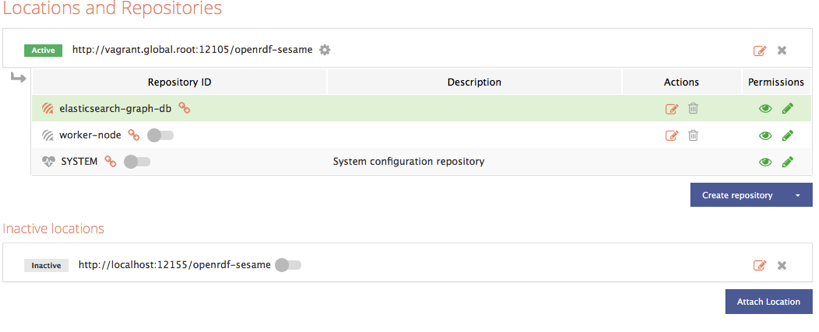
Leave a Reply